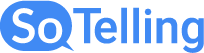Display your work on a Show & Tell
Page!
It's a great way to showcase your portfolio ... and get help enhancing it!
This is 100% free.
1
Click Join Now – it’s Free
Select your username, password, avatar, and more.
2
Complete your free Show & Tell Page
Tell people about you, your experience, and your goals.
3
Display your work
Upload your work, describe it, and tell people what you want feedback on.
FAQs
You can share the link to your Show & Tell Page with anyone you want! Your page is also proudly listed in the Explore & Give Feedback Page!
Because uploaded work is automatically posted for peers to review. Plus you can request professional feedback from industry experts!
You can upload as much work as you want!
No. You can explore and review creator’s work without displaying your own work.
Giving feedback to others' work
sparks creativity in yours. A win-win!
This is 100% free.
1
Select a work
Either select someone’s work in the Explore & Give Feedback Page, or in their Show & Tell Page.
2
Click Give your feedback
Please adhere our Give Helpful Feedback Guidelines.
FAQs
It means you simply provide your personal opinions and suggestions.
Yes. And in fact, this is SUPER helpful! It lets the creator know how the general public will react to their work, what they like, and suggestions they may have.
There is no limit on how much feedback you can give.
You can see it all in your Show & Tell Page.
No. You can give feedback without doing these things.
Just provide honest and meaningful feedback, while remaining polite, helpful, and adhering to our Give Helpful Feedback Guidelines.
Yes. The creator may follow up to thank you, ask additional questions, or begin a conversation with you. You can reply back if you want.
Quickly discover what people think of your work -
what they like, and suggestions they have. Like a free test market!
This is 100% free.
1
There’s nothing to do!
Work you upload to your Show & Tell Page is automatically posted for peers to review.
FAQs
It’s personalized written reviews of your work, with suggestions, ideas, and help from a wonderful community of people.
People are reminded to give you honest and meaningful feedback, while remaining polite, helpful, and adhering to our guidelines.
You can share the link to your Show & Tell Page with anyone you want! Additionally your work is proudly displayed in the Explore & Give Feedback Page!
There is no limit on how much feedback you can receive.
You will receive notifications.
You can see your feedback on your Show & Tell Page.
Yes, you may reply to thank them, ask additional questions, and begin conversations. They can reply back if they want.
Fast-track your progress with straightforward guidance -
from top professionals in your field.
A small fee is listed on the Pro Power Page.
1
Select a pro
Click “Pro Power” in the menu, or click “Get Pro Feedback” in your Show & Tell Page.
2
Select a work
Tell the Pro any specific questions you want them to answer.
3
Confirm, checkout, and well, that’s it!
This is the smartest and fastest way to develop your skills.
FAQs
It’s a personalized written review of your work, with applicable guidance based on your work, goals, and questions.
Pros give you honest and meaningful feedback, while remaining polite, helpful, and adhering to our guidelines.
Pros usually complete your feedback within 3 business days.
You will receive a notification.
You can see your feedback on your Show & Tell Page
Yes, you may reply to thank them, ask additional questions, and begin conversations. They can reply back if they want.